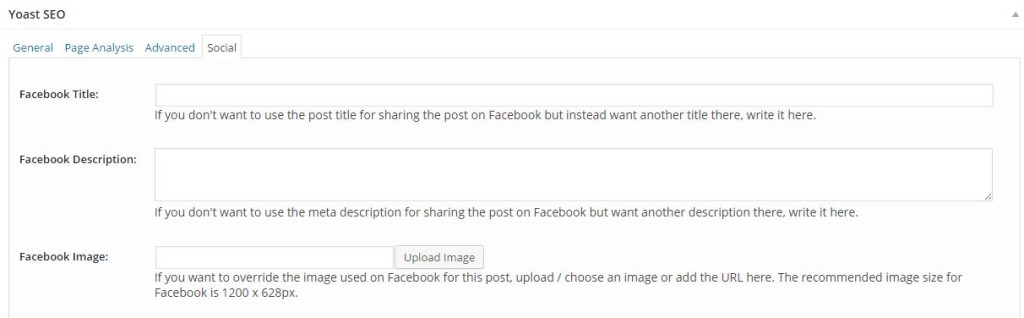To get started you will want to add SEO Yoast as a plugin to your WordPress.org site. Once you do that you’ll see the plugin at the bottom of each of your pages and posts. It will look like this:
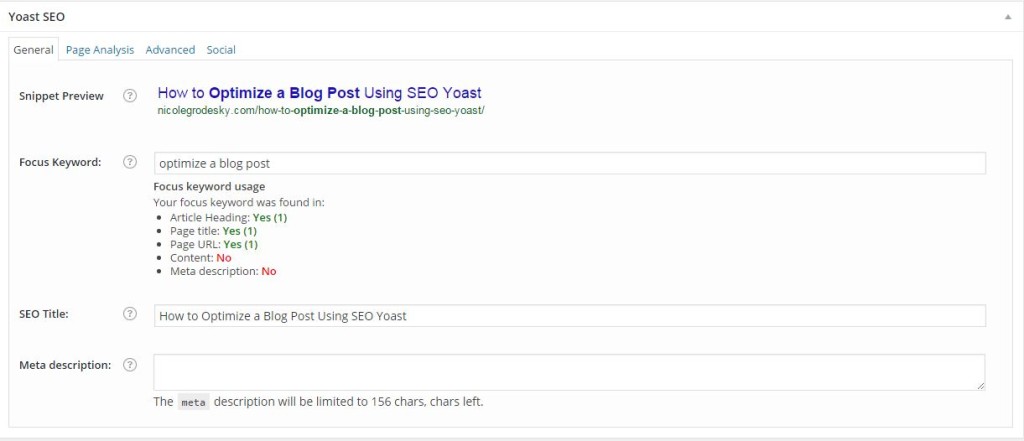
From there you’ll want to add your focus keyword into the area labeled ‘focus keyword.’ Your focus keyword will be the keyword you chose from doing keyword research for blog topics. You’ll want to make sure your focus keyword appears in the title tag, page/post content, image file, image alt text, and meta description if possible. The most critical places to put you focus keyword is in the title tag and in the page content. Optimizing images are important too.
Yoast will score you on SEO with four different colors.
Green: Good
Yellow: Ok
Orange: Poor
Red: Bad
Depending on how much text your page has you might not be able to achieve a good SEO score. However, for a blog post, you should always be able to get a good SEO score.
*The green score doesn’t always mean you are going to rank. Make sure you do some research and find a good keyword to rank for.
If you are frustrated and you don’t know why you can’t get a good SEO score, check out the page analysis tap in the plugin.
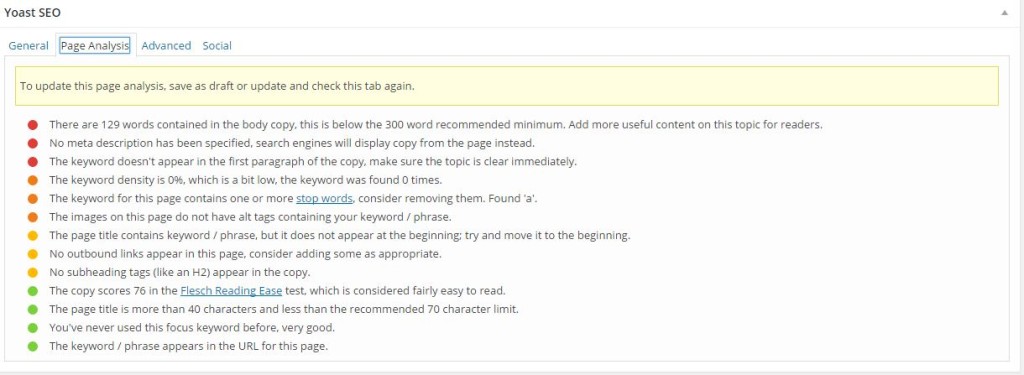
Here you will find specific reasons and ways to fix them in order to get a better score. This is very useful and eliminates a lot of frustration and confusion.
If you don’t like the way your post looks when you share it to Facebook, you can edit the title, description, and image using the SEO Yoast tool. If you tried the Facebook debugging tool and you still don’t like what you see or you want to change you description for social, this is an easy way to do it.